More Shortcuts
Continuing from my previous post......
I faced more difficulties while collating the data I collected into a file in Excel and Word. I needed keyboard shortcuts to Paste Special things.
Shortcut for Word is not important since I feel Alt+E and S is quiet a quick option, but in Excel I required a shortcut which would Paste Special only the Values that I copied from one place. Here also I could have used the Alt+E and then an S, but then you need to press Tab and reach Values, which was painful.
So I decided to take the help of Macros. I created a Macro named PasteVal, and assigned it to the combination Ctrl+Q. So in Excel I was doing Ctrl+C and Ctrl+Q!!!
To do this, select Tools from the menu bar and then select Macros. Type in PasteVal and choose Create. You will be taken to a Visual Basic Editor and there you need to type in the following code –
Sub PasteVal()
Selection.PasteSpecial Paste:=xlValues
End Sub
Close the editor and go back to Macros. PasteVal will be shown in the list containing all the macros. Click it once and then click Options. Here you need to assign a key for this action. I choose Q. Click Ok, and close the Macro dialogue box and its done.
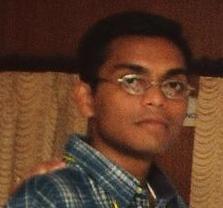
0 Comments:
Post a Comment
<< Home