Easter Eggs
The Easter Eggs that I am going to discuss in this post are the Easter Eggs with respect to the computer world. The actual definition of an Easter Egg is that they are hidden features or messages that appear on a movie, book, CD, DVD, computer programs or computer games. Since I am not a computer games enthusiast, I will not be speaking about the numerous Easter Eggs in computer games; in fact the maximum number of Easter Eggs can be found in computer games.
In computer programs, programmers usually add their names or some other significant information of the developing team or they may add a game or they may make the program behave in a funny way when you do things in a particular combination. Let me illustrate a few of the famous ones.
The best one being the car driving game that comes along with Microsoft Excel 2000. Open an Excel Worksheet, and in the menu, under File, choose “Save As Web Page”. In the options Save, choose “Selection: Sheet”. Now a checkbox below gets activated, the checkbox is “Add Interactivity”. Give the page any name and save it anywhere in the compuer. Now open the web page, go to Row 2000 and Column WC. Highlight the entire row, and use the Tab key to highlight the box under the column WC. Hold down the Ctrl, Alt and Shift keys and click on the Office icon.
You can use the arrow keys to drive the car, “0” key to drop paint slicks, Space Bar to shoot and “H” key to toggle between headlight on and off positions. For the game to start, you need to have DirectX in your computer.
Easter eggs are also used by companies to ridicule their competitors. One of the works I like is such a ridiculing between Mozilla Firefox and Microsoft Internet Explorer.
Open Microsoft IE, and in the address bar, type “about:mozilla”. You will get a screen with a particular color; this color was chosen since in Windows NT and above, this color means that the Windows has crashed and needs to be restarted. To counter this Mozilla added a code in their browser. If you open Mozilla and type “about:mozilla”, you will get a screen with a particular color as well as a verse; which talks about Firefox’s growing acceptance amongst Internet users.
Talking about acceptance of Firefox, I too am an avid fan of Firefox. Mostly due to the multitab facility as well as the fact that no ActiveX controls are stored in your computer. Firefox is far ahead of IE in terms of security, and you need not download the “Google Toolbar” in Firefox, most of the things are already available in Firefox like pop-up blocking and Google search text box.
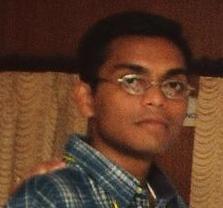
0 Comments:
Post a Comment
<< Home